Work Smarter, Not Harder
AI Tools You Never Knew You Needed

Recently, we had a client ask us to colorize the only photo of an attorney they had, which happened to be in black and white. With the clock ticking and the deadline approaching, we asked ourselves, “Do we really have the time to spend colorizing this photo?” But alas, a quick Google search later, we came across a tool found in Photoshop that allows you to colorize a photo in seconds…not hours, not even minutes. A tool powered by AI.
AI seems to be the center of many conversations and topics today, both good and bad. Some claim that AI will soon take over many careers and displace hardworking people, while others claim that AI is the savior that many companies need to become more productive and effective. But how exactly can AI benefit creatives, designers and marketers?
We tested a few of the AI-powered creative tools that are on the market today and below, we’ve provided a brief overview and the pros and cons of each. We hope you find this assessment helpful as you undertake your next creative exercise:
Photoshop Generative Fill
If you work within Adobe, you probably have seen or heard about the recent Photoshop Beta release. Essentially this version works like Photoshop, but with the ability to add or remove content that wasn’t there before by using the “Generative Fill” tool. In prior versions of Photoshop, there were other tools such as Content-Aware Fill or Healing that could fix unwanted areas by filling them in with surrounding pixels. Generative fill however adds in completely new pixels. You do this by selecting an area, selecting “Generative Fill,” describing what you want that area to include, and then choosing from a few AI-generated layer images that match your description. Here is an example of the description “smile” with very minor adjustments.

Pros:
- Can be used to fix, change or alter areas of a photo with new content
- Can save time for major edits such as adding a smile
- Provides multiple options for the described text
- Provides a semi-realistic look
Cons:
- Selection of placement needs to be very accurate
- AI interpretation can be subjective—therefore description should be written very specifically and literally
- Editing may still be needed after rendering
- Not completely realistic or natural, and may take a couple of tries to find a good render
Photoshop Beta can help with the heavy lifting of projects when it comes to extreme photoshopping tasks, such as adding in new pixels. That being said, it will take a couple of tries, different descriptions, an accurate selection, and other Photoshop editing skills to make sure the final product looks “just right.” Please note, as of July 11th 2023, Photoshop Beta is for personal use only.
Chat GPT
ChatGPT, along with many other AI writing tools, has been in hot water for producing inaccurate or plagiarized content. However, the tool has also been praised by many for being able to produce information for practical purposes that would otherwise be time-consuming, such as short blog posts, quick summary presentations about a topic, or instructions on certain tasks. For creatives and marketers, this may be especially helpful in scenarios of creative block or burnout. It can help get a project started or wrapped up with a simple command. Here’s what Chat GPT produced when we asked for:
“10 social media captions for celebrating our 125th anniversary.”
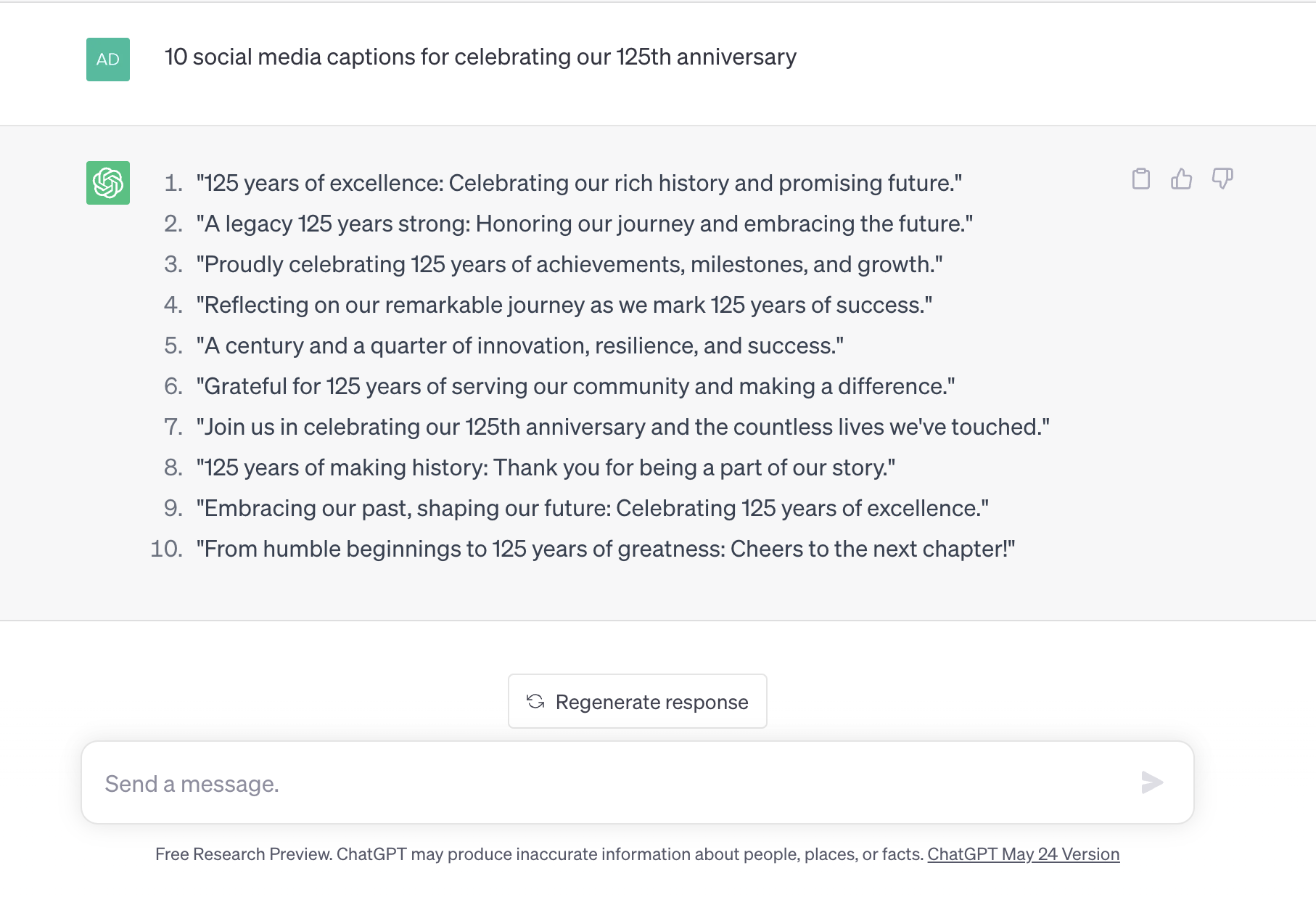
“3 modern color palettes for an eco-friendly cafe in New York.”
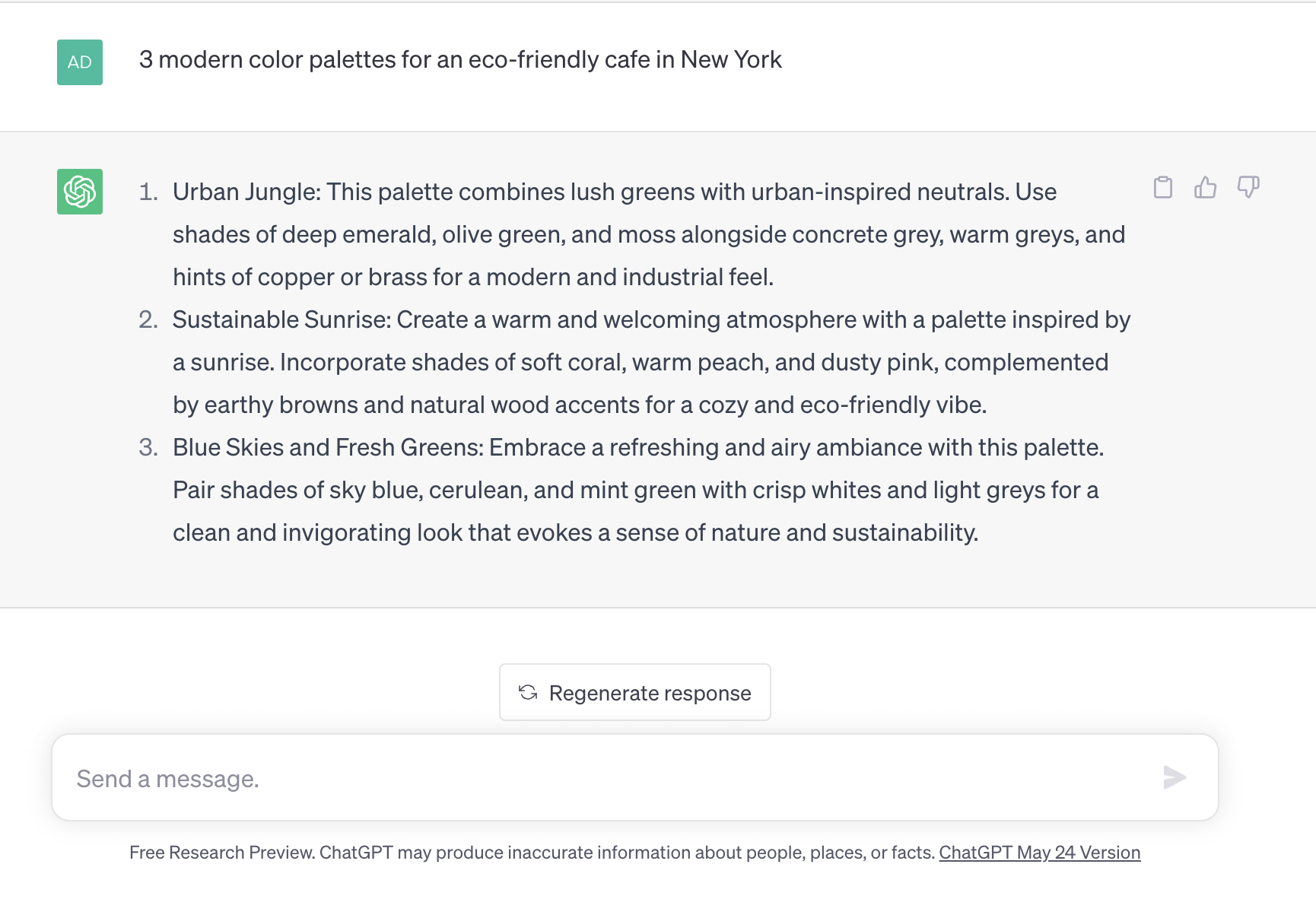
Pros
- Can help produce ideas for certain creative projects or tasks
- Will give you as many responses as requested
- Will provided semi-accurate information
- Results are provided instantly
Cons:
- Risk for plagiarized or inaccurate content—has trouble processing data newer than 2021
- Sometimes too standard or generic responses rather than “outside-the-box”
- Answers can be a bit “robotic”— writing can lack that “human emotion”
- Request need to be very specific in order to get refined results
ChatGPT has a risk of plagiarism attached and should always be proofread and researched. While this tool can be used almost as a search engine with filters, what you search will not come back with any “suggested” or “did you mean…” responses—it takes what you write very literally. With that being said, pulling and editing from AI responses is a lot easier to do than coming up with ideas from scratch, and you’ll get an infinite amount of iterations without exhausting yourself. Sometimes, just getting that initial text on paper can be the biggest hurdle to overcome. So you can ask, ask, ask away, and get results instantly.
ON 1 Resize
There is nothing more frustrating than a blurry or pixilated photo. Photoshop has the capability to resize images, but it’s not always as sharp as the original size. ON 1 Resize is one of the many popular AI resizing tools out there for images. How it works is that you upload the image that needs to be resized and then you insert the new size—AI technology works to sharpen the image and build more pixels to support the resizing. There are also basic photo editing features included in the software. Here is a photo that was resized by roughly 200%.

Pros:
- Ability to resize to specific dimensions and sizes
- Different output file formats (Photoshop, tiff, jpg, etc.)
- Sharpens and enhances photos in a few seconds
- Includes manual adjustment tools for fine-tuning the preview
Cons:
- Sharpening and contrast lines can become apparent
- Images can become “cartoonish” after resizing to high percentages
- AI interpretation of pixels and subject matter is not always accurate
- May still require Photoshop adjustments after export
AI resizing tools like this won’t be able to solve every small-image problem. The smaller (or less pixels) the original image has, the more guesswork the AI will have to do in order to fill the image with more pixels to sharpen. This is why images can render more like line drawings the larger they get in ON 1. Additionally, an average size image should be able to render accurately and clearly and get you the new dimensions you need. Not to mention, this helps with print photography coming into digital spaces after scanning.
Colormind
Many times, coming up with a new palette can be more difficult than building other assets, such as the logo or the website of a brand. That’s because colors can quickly change the mood or feeling of a design depending on the palette. Most brands will want the colors to have a personal meaning to their brand—not just a general one. Tools like Colormind use AI deep learning to generate color palettes and have the incredible ability to learn from photographs, movies and popular art styles to pull colors that work together well. This is especially great if you are working with a brand that wants a palette tailored specifically for them – whether that’s to reflect a specific location, service, product or concept. Let’s say for example, a firm in Tallahassee, Florida wants a new color palette that really represents their city: here’s what happens when we upload a sunset image of Tallahassee that we can use to incorporate into their brand.
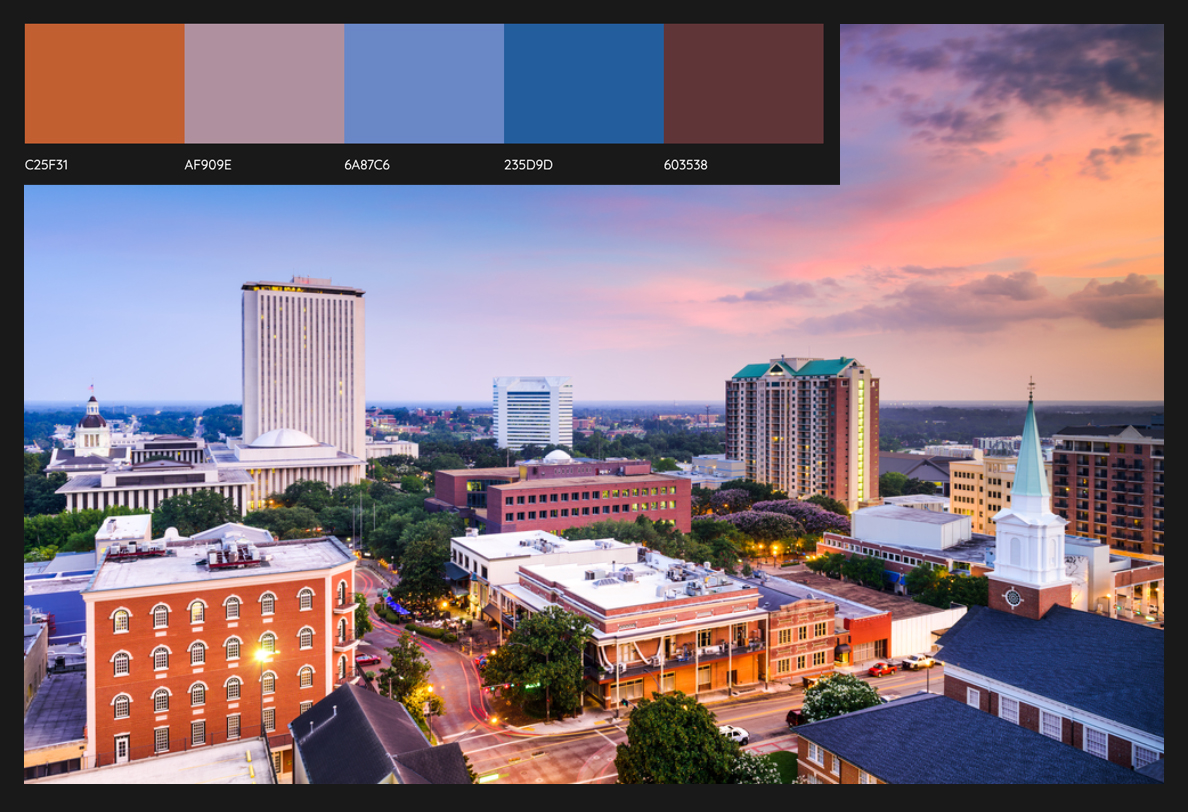
Pros:
- Can pull color from images and generate a palette accordingly
- Can regenerate palettes over and over again
- Can lock or swap out individual colors in a palette in “Website Colors” mode
- Ability to use demo website page to get an idea of where colors should go on a website
Cons:
- No automatic ability to compare monochromatic shades
- No ability to lock or swap out individual colors in a palette in “Image Upload” mode
- No account functionality to “save” palettes
- No export functionality
So, is AI here to take over the jobs of creatives? From testing the above tools, our answer is, no. Simply put, these, as well as the hundreds of other AI tools currently on the market right now, are far from taking over the industry any time soon. However, these tools (many of which are in currently in beta stages) can be a helping hand in such a demanding and competitive industry. Photoshop work can be sped up and enhanced, copy and caption writing sessions can produce some fresher ideas, and daily designer tasks such as image resizing and color or brand development can now be less of a hassle. Designers and marketers can avoid countless and unnecessary hours of work by using a head start with one of these AI tools, but that doesn’t mean the need and value of professional designers is diminished. Editing, proofreading, finetuning, and client feedback incorporation will always be a “must.” These AI tools still need a knowledgeable and insightful human that can interpret and align the results to the final creative vision—after all, the one thing AI can’t do just yet is read your mind.
Herrmann always aims to combine the latest technology and industry skills with over 40 years of qualified and award-winning design, branding and marketing experience. Contact our Chief Business Development Officer, John Albert, at john@herrmann.com today to see how our creative team can help launch your brand further.


